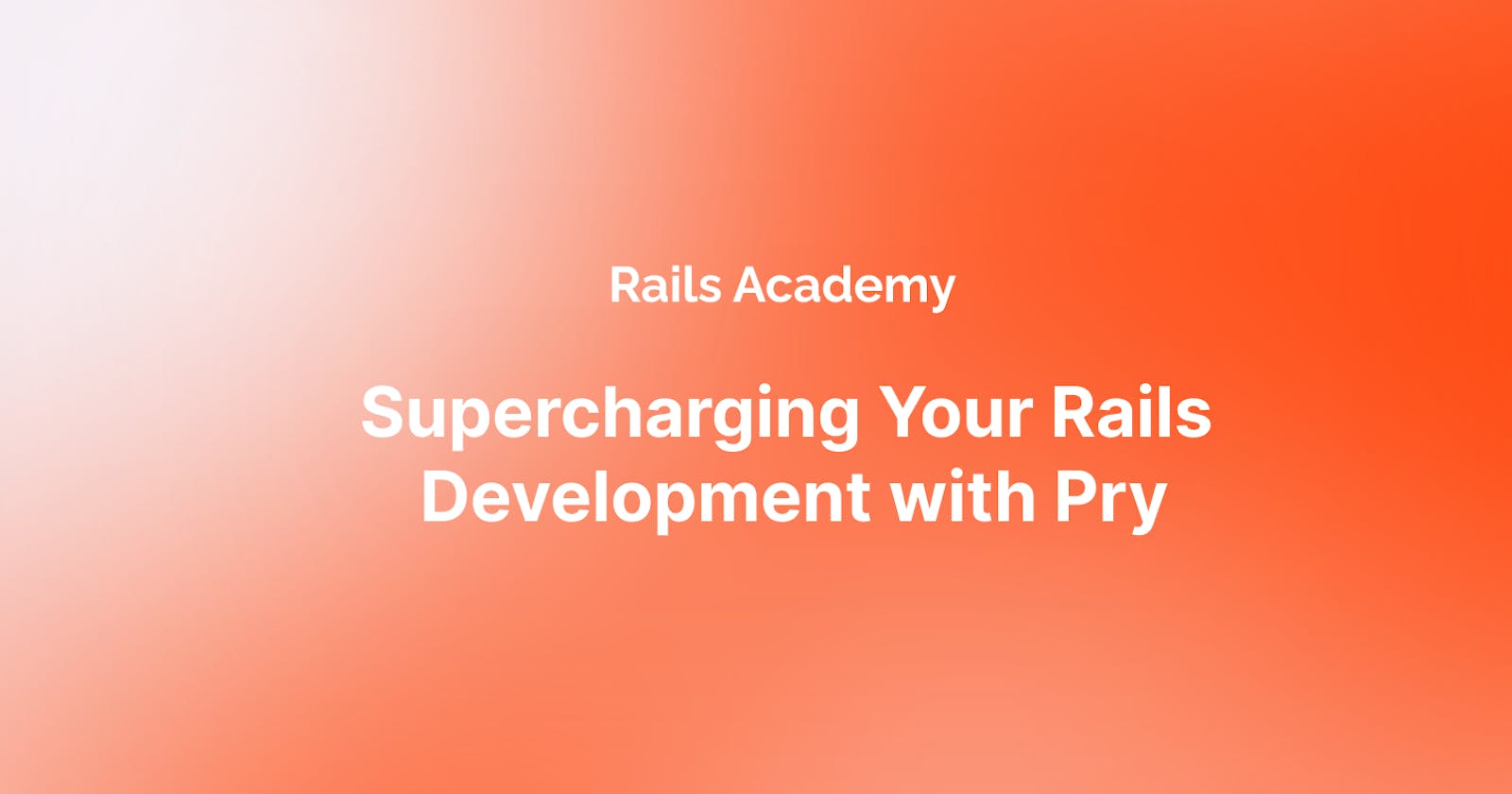This article was written with the help of AI.
If you're a Rails developer, you're probably familiar with the Rails console, which allows you to interact with your Rails application in a command-line interface. However, have you heard of Pry? Pry is a powerful alternative to the Rails console that offers many advanced features to supercharge your Rails development.
In this post, we'll explore some of the benefits of using Pry and how you can integrate it into your Rails workflow.
Feature 1: Enhanced Command-Line Interface
One of the primary benefits of Pry is its enhanced command-line interface. Pry offers a more powerful and customizable interface than the standard Rails console. You can use tab completion to autocomplete commands, view documentation for methods and classes, and navigate your application's source code.
Here's an example of how to use tab completion in Pry:
# Type 'po' and press tab to autocomplete to 'puts'
pry(main)> po
puts pop popen pow powf powl powq pp pprint pretty_print_cycle pretty_print_inspect
# Type 'User.' and press tab to see a list of available methods and classes
pry(main)> User.
User User.all User.create User.find_by User.has_many
User.all User.count User.find_by! User.joins User.includes
User.create User.exists? User.first User.last User.limit
Feature 2: Debugging Tools
Pry also offers powerful debugging tools that allow you to inspect and debug your code in real-time. You can set breakpoints, step through code, and even modify code on the fly. This can be incredibly useful when you're trying to diagnose and fix complex bugs in your application.
Here's an example of how to set a breakpoint in Pry:
def my_method
x = 1
binding.pry # Set a breakpoint here
y = 2
z = x + y
end
When the binding.pry line is executed, Pry will pause execution of the method and give you access to a Pry console where you can inspect the current state of the application, step through code, and modify variables.
Feature 3: Customization
Pry is highly customizable, allowing you to tailor it to your specific needs and preferences. You can customize the look and feel of the interface, define custom commands and macros, and even extend the functionality of Pry with plugins.
Here's an example of how to define a custom command in Pry:
Pry.commands.block_command 'my_command', 'My custom command' do |arg|
puts "You passed in the argument: #{arg}"
end
Now, when you enter the my_command command in Pry, it will execute the code inside the block and print out the argument that was passed in.
In conclusion, Pry is a powerful alternative to the Rails console that offers many advanced features to supercharge your Rails development. By using Pry, you can enhance your command-line interface, debug your code in real-time, and customize the interface to suit your needs. Give Pry a try and see how it can improve your Rails development workflow.